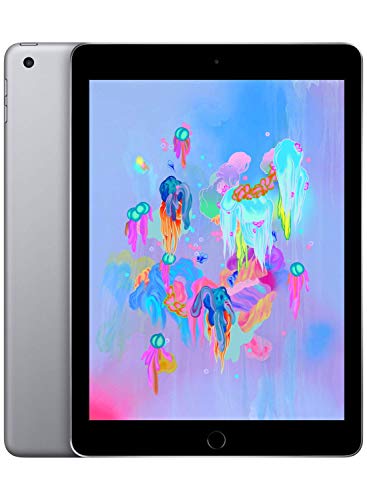Table of Contents
Last Updated on March 29, 2020
Less expensive than the iPad Mini, the sixth generation iPad is the most affordable iPad in the range. That doesn’t mean it’s cheap, it still costs more than many competitor tablets.
However, it is still an iPad, and one that offers many of the features of an iPad Pro, but at nearly half the price.
Read on to find out why, if you’re looking for a quality tablet, the iPad 2018 is the only real choice.
Specifications:
Design
From the outside, the 2018 iPad doesn’t look any different to the 2017 model. In fact, the iPad design hasn’t really changed since the iPad Air 2. There’s still the same solid metal case, a chunky bezel around the screen, and a physical home button with Touch ID.
It’s both thin and lightweight, and simple to hold too.
Although many tablets now feature edge-to-edge displays, we find that the bezel makes a tablet easier to hold. It also results in less messy fingerprints on the display.
The iPad 2018 comes in a choice of silver, gold or space gray, with storage options including 32GB or 128 GB. A Wi-Fi only model is the lightest, at only 1.03 pounds. The Cellular and Wi-Fi model comes in at 1.05 pounds and is over $100 more expensive.
Display
The main feature of any tablet is, of course, the screen. This latest iPad offers a stunning 9.7-inch HD display. With a resolution of 2048 x 1546, the display offers the same pixel density of 264 ppi as the previous model and the iPad Pro. Images on the screen appear crisp and bright, with plenty of color too.
The main difference with the display over previous models is the lack of anti-reflective coating, and the screen is not laminated. The iPad Pro screen, by comparison, features a more vibrant picture, with no air gap and a wider range of colors in a TrueTone display.
You will need to spend nearly twice as much, though. Having said that, the iPad 2018 does offer the best display in its budget price range.
A10 Processor
The big change in this year’s iPad has been an internal one, with a jump from the A9 processor to the faster new A10. It may not be the latest A10X processor, but it will offer enough power for almost every task you want to run on the new iPad.
Watching movies, web surfing, emailing and multitasking in iOS 12, can all be performed with no glitches.
Some heavy duty apps, like ones for editing multiple HD photos or videos, may cause slowdown, but rendering times can still be pretty impressive. If you’re going to be performing more demanding productivity work, Apple has reserved the extra power of the A10X processor for the iPad Pro, with double the RAM of the iPad, at 4GB.
Smart Pencil Support
The other big change with iPad 2018 is the included support for the Apple Smart Pencil accessory. This is the first time the Apple pencil has been supported by a tablet that is not in the iPad Pro range, and the experience is not quite as satisfying.
Due to the screen not being laminated, the Pencil seems to make a hollow thud sound rather than the more pleasing tap of the iPad Pro. Not a big thing, you might say, but the glass can also bend a little under pressure, and the lack of ProMotion refresh technology means there can be more latency.
Artists may notice the subtle differences more, but for anybody just using it to do noodle or annotate documents in the updated iWork apps, it will be insignificant.
Audio and Connectivity
Unfortunately, Apple Pencil compatibility is where the similarities to the iPad Pro features end. There is no smart connector for the smart keyboard, and the iPad only features two speakers, rather than the quad-based sound of the Pro.
The immersive sound can’t compete with the iPad Pro or the new Samsung 4-speaker Galaxy Tab 10.5 and S4.
The usual lightning connector of Apple devices for data transfer and power is used here. Connector hubs or adapters will be needed if you wish to connect to external accessories, like a display monitor.
MicroSD is still noticeable by its absence—the limited 128GB maximum storage available can fill up pretty quickly.
Should You Buy the iPad 2018?
The latest iPad takes last year’s model and makes it even better. The same battery life of 10+ hours is still impressive, and it features the same high quality screen. However, it does still retain the limitations of a poor 8MP/2MP rear and front camera combination. Although, do you really buy a tablet for photography?
If you have one of the more recent iPads, it won’t be worth upgrading. For new purchasers, the question isn’t, should you buy an iPad, but should you buy the iPad or the iPad Pro? With the faster processor and added Pencil support, the iPad is the closest it has ever been to the Pro model.
If you just want a tablet for standard tablet-style tasks, like watching movies, the new iPad is certainly the best you will get at this price. However, for more productivity work and serious multitasking, maybe the iPad Pro would be a better choice.