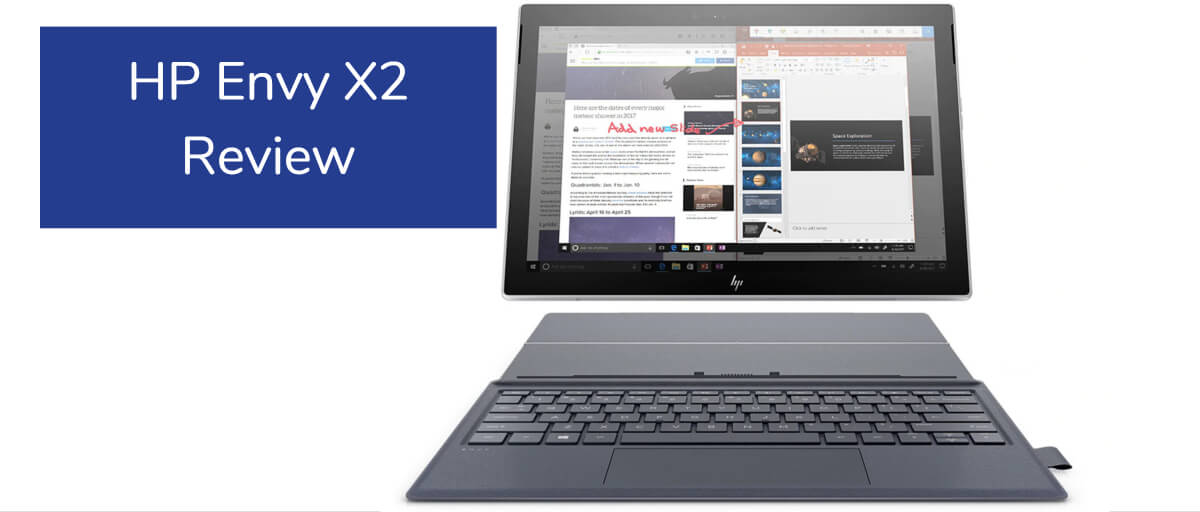Table of Contents
Last Updated on March 29, 2020
It’s a tablet, though it also fancies itself something of a laptop. It’s eye-catchingly attractive. But the flashiness of the HP Envy X2 also conceals a number of warts that may make the hefty price tag difficult to swallow.
In addition to the new touch-optimized laptops that ushered it into the Windows 8 age, HP has also attempted to take some bold steps toward dissolving the distinction between laptop and tablet with the Envy X2.
Look and Feel
With its keyboard attached, the HP Envy X2 boasts a very attractive clamshell design. The brushed aluminum body is a welcome change in comparison to the cheap plastic found in competitors such as the Acer Iconia W510.
The 8.12-by-11.93-inch form factor reaches a fair balance between comfort and size, and the 3.11-pound weight is fairly manageable. The overall build quality is quite impressive, and the brushed aluminum feels comfortable to the touch.
Tablet Tour
One of the more difficult design choices for hybrid tablets is the button placement. What works well in a laptop configuration seems awkward for a standalone slate, and that’s certainly the case with the Envy X2. The power button is found on the back of the tablet near the right edge.
The volume rocker is placed in the same location near the left edge. This button placement is terribly awkward while in laptop mode, though it works well for the slate. HDMI and USB ports are located on the left edge of the dock, and the right edge sports an additional USB port, an SD slot and a power connector.
On the bottom of the slate itself, is a 3.5-millimeter headphone jack and a microSD slot, as well as the port for the keyboard dock. An 8-megapixel camera is located on the back of the slate, and a front-facing camera is included as well.
A Pretty Picture
The Envy X2 features a fairly standard 11.6-inch IPS display running at a resolution of 1,366-by-768 pixels. It isn’t a groundbreaking display, but it does its job well.
Contrast is lacking, so blacks and whites aren’t always as sharp as they could be. The panel’s reflectivity can also be a problem in bright areas. But overall the colors are reasonably sharp and vivid, and the resolution is good enough to ably reproduce crisp text and other fine details.
Viewing angles are superb and should very rarely cause problems.
Under the Hood
As forward-thinking as the Envy’s exterior design is, its interior is much less so. The Envy X2 is powered by a 1.8-gigahertz Intel Atom Z2760 processor with two gigabytes of RAM.
“Snappy” is probably not a phrase you’re likely to hear in regard to the Envy, though the processor does handle Windows 8-designed apps reasonably well. It can’t begin to compete with the performance of most Ultrabooks, and things like legacy apps and high-definition video playback are noticeably taxing.
Battery life is superb, however, thanks to a dual-battery setup. The tablet battery alone can manage nearly eight hours, and in laptop mode that stretches to as long as 13 hours. The full Windows 8 experience is also a welcome upgrade from the truncated Windows RT.
Tablet Comparison
Compared to other Windows 8 powered hybrids such as the Samsung ATIV Smart PC or Acer’s Iconia W510, HP’s Envy X2 is a bold style statement. While the others opted for simple, reserved styling, the Envy’s design is elegant and attractive.
Performance among the three tablets is comparable, though the ATIV Smart PC has a well-deserved reputation for being buggy. The smaller 10.1-inch form factor of the W510 may appeal to some who find the 11.6-inch options too difficult to manage, and the smaller display produces a slightly higher pixel density at the same 1,366-by-768 resolution.
Smaller criticism goes to HP’s input devices. The keyboard is not responsive as one might expect and on the other hand, the touchpad is too sensitive.
However, all else being relatively equal, the sharp design and high construction quality make up for other shortcomings.