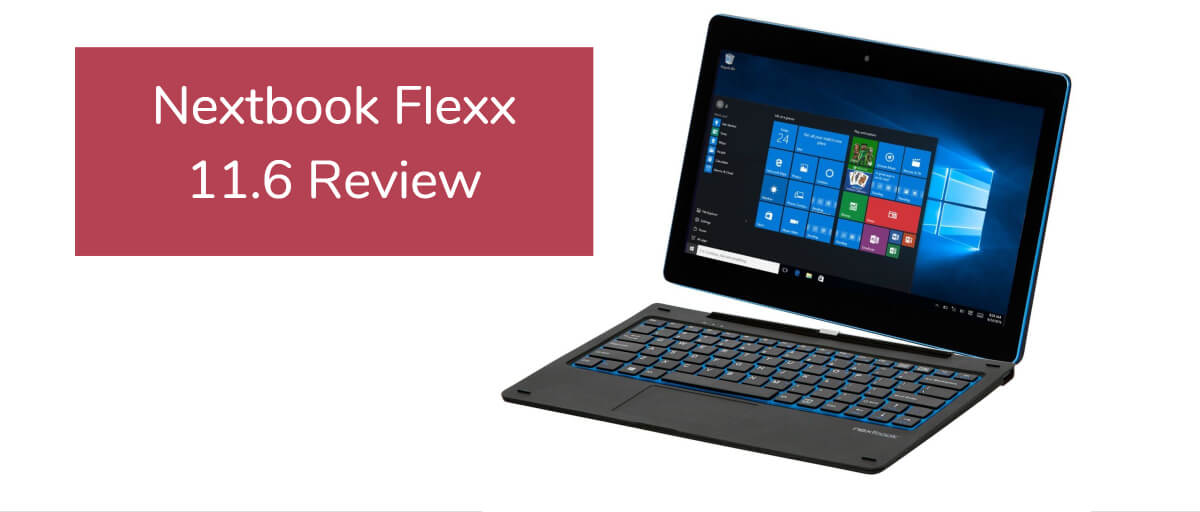Table of Contents
Last Updated on March 29, 2020
A budget device with a twist, the Nextbook Flexx features a lot more than meets the eye at an almost ridiculously low price. Let’s take a look at what this model has to offer.
Design and Build
At a glance, the Flexx doesn’t really stand out when it comes to design. However, the standard design doesn’t necessarily need to be a bad thing – the black plastic case, ports on the side and standard power and volume buttons make the Flexx a modern-looking, no nonsense tablet.
Still, some things about the Flexx are quite atypical. For a start, the keyboard dock is included in the standard package. This is pretty rare nowadays, since most companies tend to treat keyboard docks as an extra. Needless to say, this is good news because it means even more value for the money.
The keyboard itself is arguably the biggest selling point of the Flexx. Most 2 in 1 devices, especially those within this price range, make using the keyboard counterintuitive, uncomfortable and almost unnatural – mostly because the build is far from solid and the user has to have the tablet resting on a table, just for it to work properly.
This is by no means a laptop-sized keyboard, but it is large enough to be comfortably used.
Once attached to the screen, the keyboard stays in place and doesn’t disconnect from the device. It is also easily removed, which is another great thing about it. The only possible downside for some could be the intense backlighting – a set of blue LEDs is placed under the keyboard, but at least it can be turned off.
The touchpad is not spectacular, but gets the job done.
When it comes to the technical aspect of the design, this tablet does not disappoint. In fact, it offers more than a lot of more expensive tablets offer. A large number of ports, memory card slots, a headphone jack and a standard power connector are all there.
Additionally, the keyboard has a couple more USB ports, so all in all this can be considered a pleasant surprise.
The screen is another great thing about the Flexx. The colors are bright and vivid, and the size of the display (11.6 inches) will be great for some people. However, since the resolution is 1366 x 768 the pixel density is quite low – a feeble 135 pixels per inch.
Battery life is something a lot of our readers pay attention to, but when it comes to the Flexx, things can vary wildly. This depends on a few factors, such as how you’re using the keyboard, display brightness and, of course, what you’re using the tablet for.
The large screen doesn’t really help either – they usually draw more juice than smaller screens. If you’re reading an e-book and browsing the internet you might get about 8 hours of battery life, but if you’re playing games around 3 hours is what you can expect. We suggest turning off the keyboard backlighting – this can help save battery quite a bit.
This is a budget device so, naturally, some compromises have to be made. Luckily, Nextbook manages to pull that off quite well, at least when it comes to design. But what about performance?
Performance
Sporting an efficient quad-core Intel Atom processor, the Flexx runs the Windows operating system without any issues whatsoever – that is, without any issues, as long as you don’t use the device for high-end apps and gaming. Considering the price, this is acceptable.
64 GB of internal flash make the Flexx run even smoother, but the device can also accept any size of memory card. The newest version of the Windows operating system runs well and even though the Flexx might ship with Windows 8, that is nothing to worry about, since the software automatically updates and the tablet doesn’t encounter any issues when running Windows 10.
Like most budget-friendly models the Flexx doesn’t have good cameras. Both are 2 mega pixel cameras and work good enough for video chat, but photography is out of the question. It is hard to imagine anyone using their tablet for photography, especially a tablet of this size, so this shouldn’t be a deal breaker for most people.
Overall, the Flexx performs much better than you’d expect it to, given the price, and even outperforms some more expensive models. In short, if you don’t plan on using your tablet for gaming or photography, you probably won’t complain about the Flexx’s performance.
Technical Specifications
- Operating System: Windows 10
- Screen Size: 11.6 inches
- Screen Resolution: 1366 x 766 pixels
- Pixels Per Inch: 135
- Battery Life: 3-9 hours
- Processor model: Quad Core Intel Atom based processor
- RAM: 2 GB
- Dimensions: 0.73 x 11.26 x 7.66 inches
- Disk Space: 64 GB
- Cam Front: 2 MP
- Cam Back: 2 MP
- Weight: 2.97 pounds
Pros and Cons
Pros
- Ports
- Good keyboard
- Price
- Smooth performance
- Decent battery life
- Lightweight
Cons
- Keyboard backlight
- Cameras
Final Verdict: A Solid Budget-friendly Device
The Nextbook Flexx 11.6 is a solid, budget-friendly device. The designers have managed to make the compromises needed to lower the price at all the right places, without hurting the end user experience too much. Those with smaller budgets to work with will love this device, as it has just about everything a casual user could ask for.
If you want to do anything more serious than surf the net or watch videos, you might find this tablet lacks the power and craft to handle it.